Hotkey Dialog
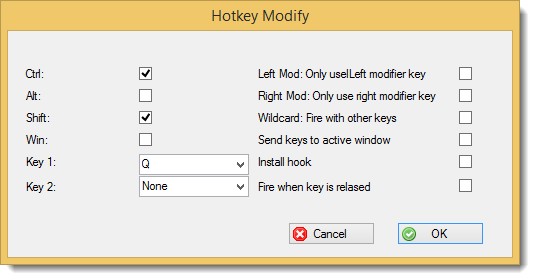
Hotkey: Hotkeys are made up from a combination of the following.
Ctrl - Adds the Control Modifier key to the hotkey
Alt - Adds the Alt Modifier key to the hotkey
Shift - Adds the Shift Modifier key to the hotkey
Win - Adds the Windows Modifier key to the hotkey
Left Mod - Only fires hotkey when left modifier key(s) are pressed. Will not respond to right modifier keys
Right Mod - Only fires hotkey when right modifier key(s) are pressed. Will not respond to right modifier keys
Wildcard - Fire the hotkey even if extra modifiers are being held down.
Send Keys to the active window. When the hotkey fires, its key's native function will not be blocked (hidden from the system). See the ~ symbol in AutoHotkey documentation for more information
Install Hook - install keyboard hook and prevents key from calling itself. See the $ symbol in AutoHotkey documentation for more information.
Fire When key released will not fire the hotkey until the key is released.
Key 1 - The main key for the hotkey. Key 1 is always required for a valid hotkey.
Key 2 - The optional second key for the hotkey. For instance you may have a hotkey such as a+b that would not trigger until both a and b keys are pressed. Or you may use a key combination with modifier such as ctrl+win+a+b which would be triggered when ctrl+win+a are pressed and released followed by b.