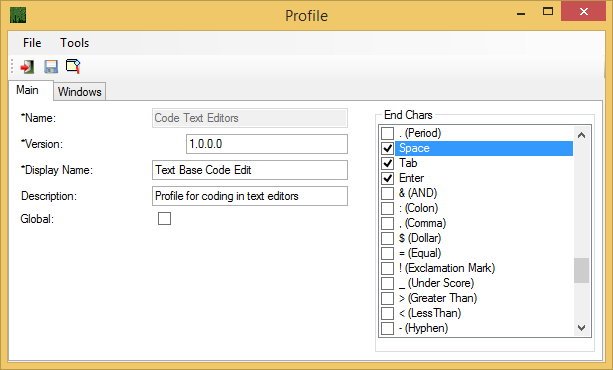End Chars
Unless the Omit End Char option is selected for a Hotstring you must type an ending character after a hotstring's abbreviation to trigger it. Ending characters initially consist of the following: -()[]{}':;"/\,.?! as well as New Line and Tab. Note: New Line is trigger by pressing Enter/Return on the keyboard. The initial Ending characters will be in effect if End Chars has no options selected. If, however there are End Chars selected then only the selected ending characters from the End Chars list will be in effect.
End Chars set in the Profile affect all Hotstring that do not have the Omit End Char option set.
Ending Characters are part of a Profile and are modified on in the Profile form shown in figure 1.
Figure 1: