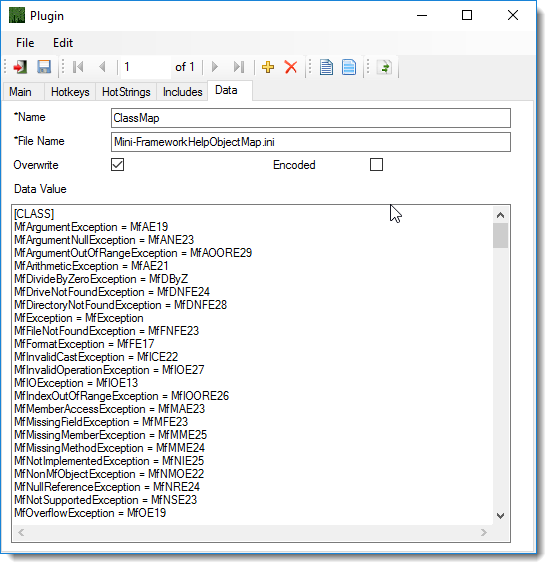Data Edit
Editing Data from the Hotlist can be done by Selecting a Plugin that contain the Data to edit and then clicking on the Edit Selected Plugin Option as shown in figure 1 or by right clicking on an itim in the list and choosing edit as show in figure 2. Once the Plugin window is open Click the Data tab and navigate to the Data Item to edit. Make changes and cllick save icon ![]()
Note: If the Data Item Overwrite option is not checked then any changes to a data item will not be saved to disk.
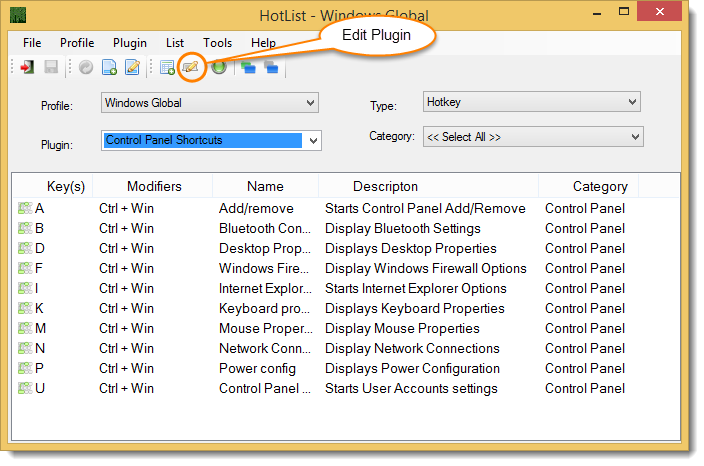
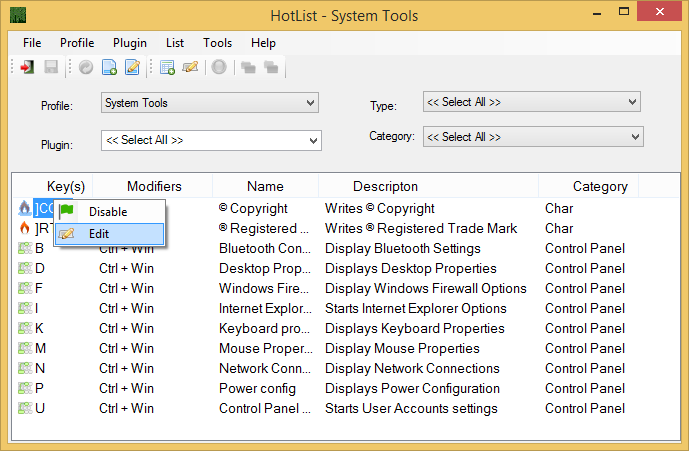
Figure 3: