Plugin
There are currently three kinds of plugins, Hotstring Plugin, Hotkey Plugin and Include Plugin.
Plugins also support Data.
Figure 1 shows the Main tab of a plugin. Figure 2 shows a diagram of a profile containing plugins.
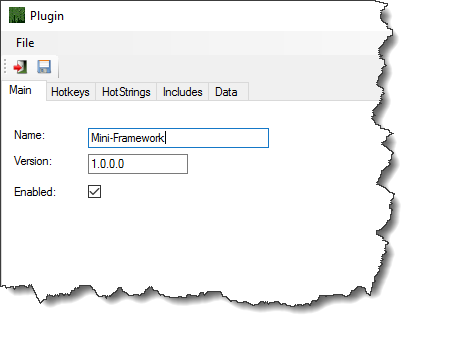
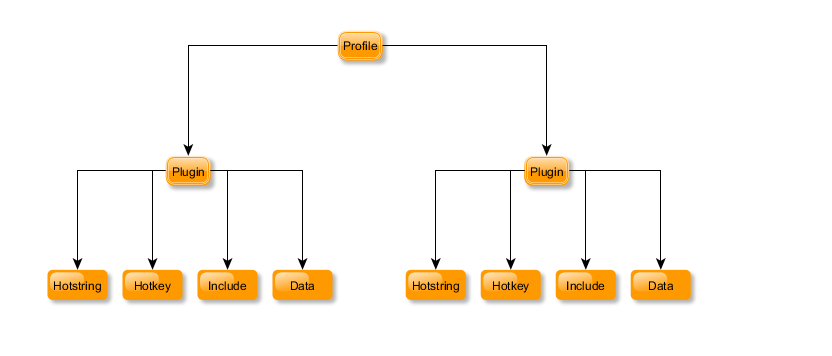
Version - The version of plugin. This is important for import as older versions of plugin are not able to overwrite newer versions.
Enabled - The enabled state of the plugin. If the plugin is disabled then the plugin will not be active in current profile.
![]() Exit - Exits the profile without saving
Exit - Exits the profile without saving
![]() Save - Save any changes to the profile and exits the window.
Save - Save any changes to the profile and exits the window.
Related
New Plugin, Edit Plugin, Hotstring Plugin, Hotkey Plugin and Include Plugin