Include Plugin
Include plugins can be use to run pretty much any thing you can run inside of AutoHotkey.
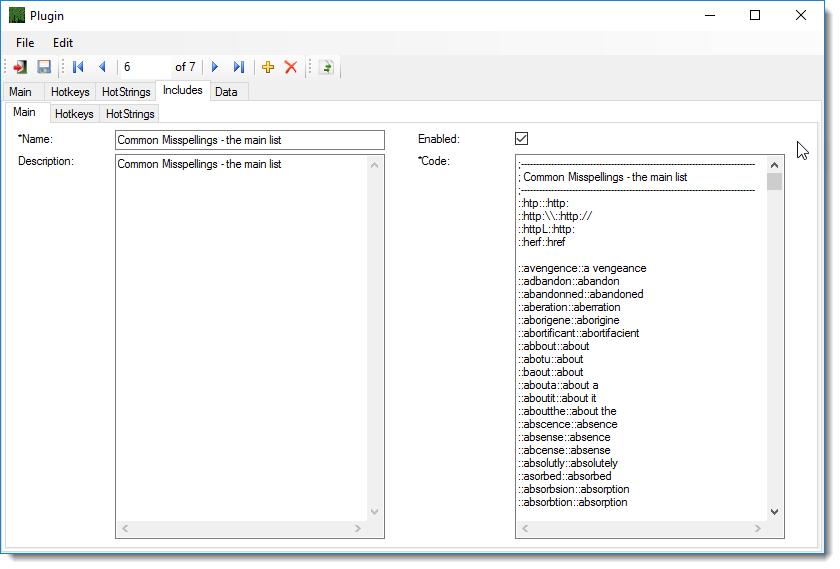
Name - The name of the Include
Description - The description of the include
Enabled - Determines if the include will be enabled or disabled
Code - The AutoHotkey code for the include.
Warning - Be careful with this type of plugin. This code is run as is and can cause AutoHotkey Snippit to not run properly. If you find you having an issue due a plugin not working correctly you can always launch Hotlist from the start menu and disable or edit the suspect plugin or include. See AutoHotkey Documentation for more information about AutoHotkey Code
![]() Save Plugin and close plugin window.
Save Plugin and close plugin window.