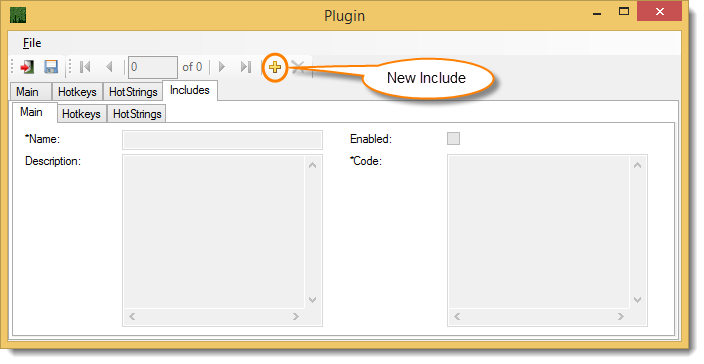Include New
Creating a new hotstring is done by editing an existing plugin or creating a new plugin. Click on the add new button  of the Plugin window on the Includes Tab as shown in figure 1.
of the Plugin window on the Includes Tab as shown in figure 1.
See Include Plugin Hotkeys for an example of adding an Include plugin with hotkeys.
See Include Plugin HotString for an example of adding an Include plugin with hotstrings.