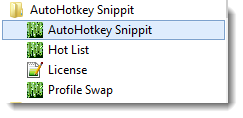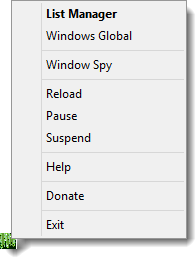AutoHotKey Snippit Tray
AutoHotkey Snippit must be running in the System Tray for Hotkeys and HotString to be active.
When AutoHotkey Snippit is active in the system tray your will see the following tray icon ![]() . Right clicking the the
. Right clicking the the ![]() icon will give your other options as show in figure 2.
icon will give your other options as show in figure 2.
If AutoHotkey Snippit is not running in System Tray the you can launch it form Windows Start Menu by clicking on AutoHotkey Snippit as shown in figure 1.