Window Spy
Window Spy is a utility program that is installed with AutoHotkey. Window Spy allows you to see various information about a window that can be use with AutoHotkey and AutoHotkey Snippit.
To Open Window Spy Right Click on AutoHotkey Snippit Icon in your system tray and choose the Window Spy option as shown in Figure 1 or if you are in the Profile Edit screen of HotList then you can click the window spy button as shown in Figure 2.
Figure 1:
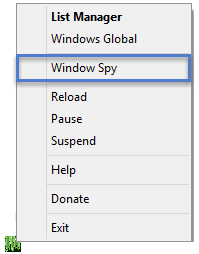
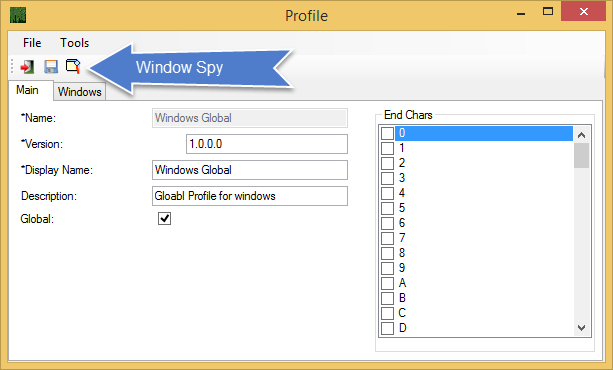
Open window you want to find the window information for and then open Windows Spy if you have not already done so.
With Windows Spy Open select the window. Window Spy will stay on top. Window spy will now display the window information. As Show in figure 2. AutoHotkey Snippit can use the ahk_class name or the ahk_exe.
Also See: Profile Windows Tab
Figure 3:
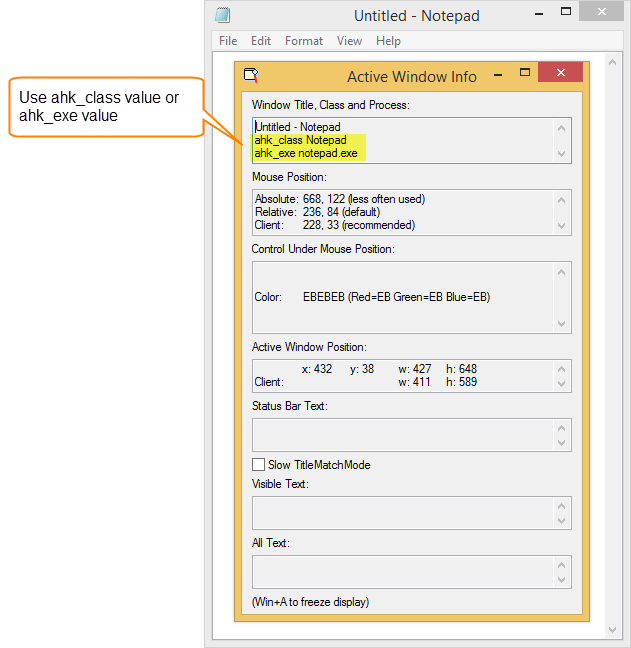
Related
Remarks
If the Window Spy option is not displayed on the popup menu as shown in figure 1 then Window Spy is not installed on your system in the default location. As a workaround try and find the location of AutoHotkey's Window Spy Program and use it.