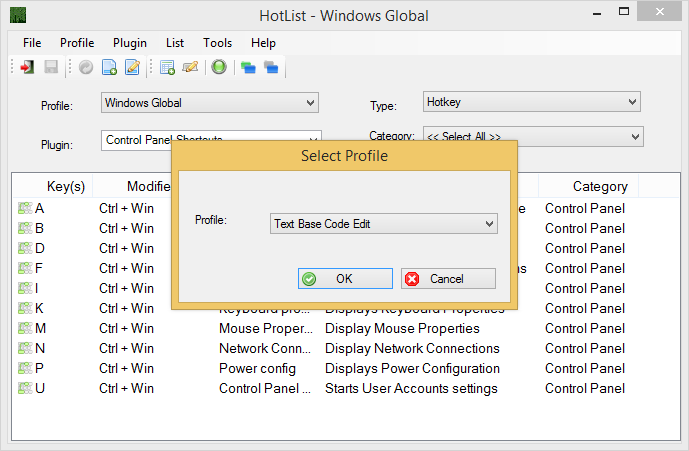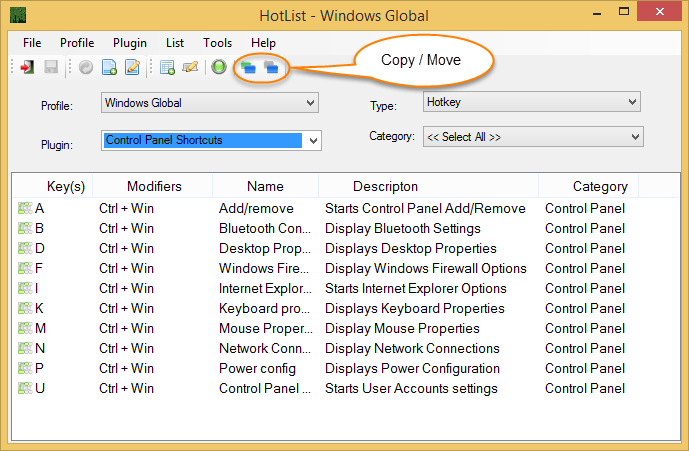Copy / Move Plugin
Plugins can be Copied or moved to other Profile. The Move / Copy options will become enabled when there is more then one Profile in the Profile drop down list and a Plugin is selected in the Plugin drop down list.
Moving a Plugin will remove it from the current profile selected in the list as show in figure 1 and add it to the selected profile as show in figure 2.
Copying a Plugin will copy the Plugin selected in the current profile selected as show in figure 1 and copy it to the selected profile as shown in figure 2.
When a Plugin is Copied or moved all the Hotkeys, Hotstring and Include are copied or moved with it.
Figure 1: