Edit Plugin
To Edit a plugin click the edit plugin button. Figure 1 shows the Edit button. If an item is selected in the list then the Plugin will open on the tab for that selected item; Otherwise the plugin window will open to the main tab as show in figure 2.
Figure 1:
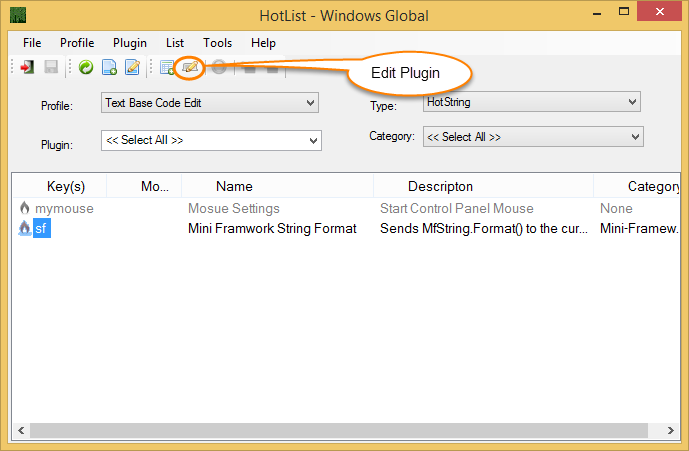
Figure 2:
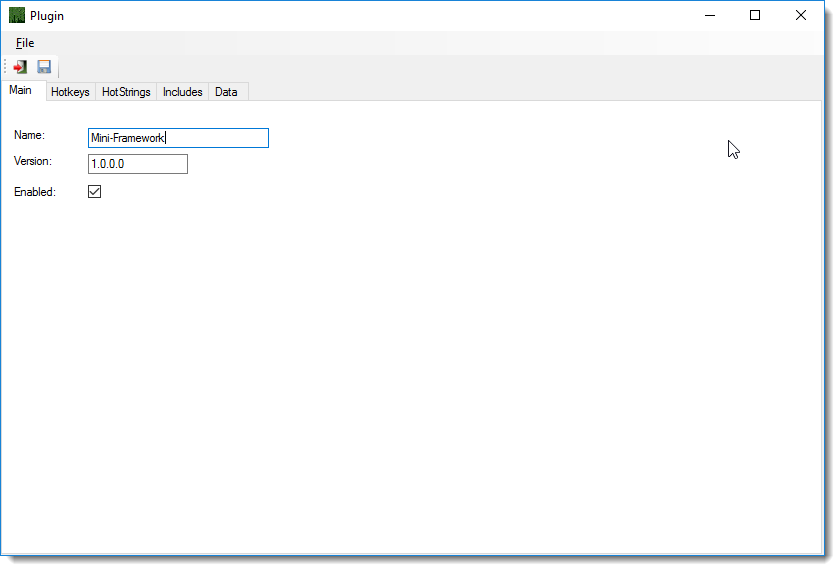
Related
Plugin New