Input Fixed List Dialog
Input fixed list dialog allow you to show the user a dialog with a drop down list for then to choose from as shown in figure 2.
Click on the controls in figure 1 to get a description of what they do.
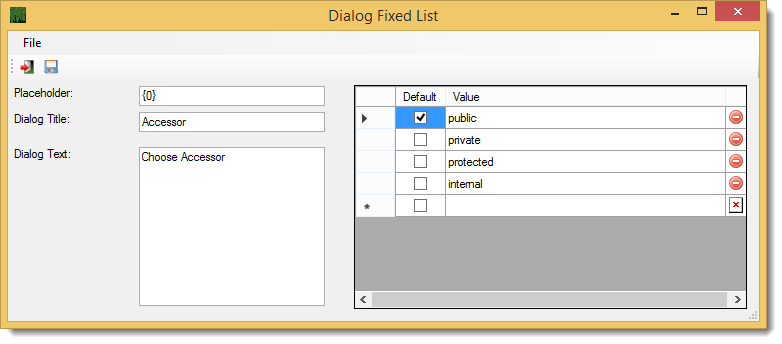
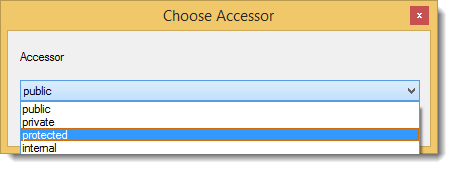
Placeholder - is the token used in your code that is to be replaced by the dialog
Dialog Title - is the title displayed in the dialog..
Dialog Text - is the description instructing the user.
List Default - If selected the value will be the initially display value when the dialog is displayed. Only one value in a list can be marked as default.
List Value - the value if the item in the list. The list value is also the value the placeholder is replaced with.
List Add New - to add a new value to the list just click in the last row and type in the new value.
 List Delete - Deletes a value from the list.
List Delete - Deletes a value from the list.
![]() Save - Saves the changes to the Dialog values
Save - Saves the changes to the Dialog values
![]() Exit - Exits the dialog edit window without saving.
Exit - Exits the dialog edit window without saving.